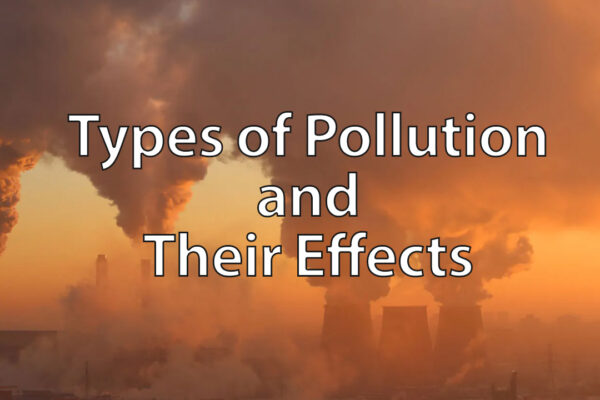Google Maps Will Help You Find Fresh Air Wherever You Go
Google Maps will keep you informed about the Air Quality Index (AQI) in your city or other areas by collecting hyperlocal data from PurpleAir’s network of sensors

Image: Crast
Google Maps is a helpful tool in navigating a city or country with real-time traffic updates and directions. It even shows us the available public transport in a particular area. Now, tech giant Google has added another helpful feature to the Maps. The company has now integrated Google Maps with the new air quality index (AQI) feature. This new addition is useful in telling the users about the quality of air in their present city. Or in fact, any other foreign location they’re planning to travel to.
Google Maps is available on both iOS and Android to make it easier for users to plan their next hike or bike ride only when the air quality outside is good. This is a great feature to help you escape the smoke or smog in a city. The AQI feature collects data from authorized agencies, like the EPA in the US, for displaying the air quality in general.
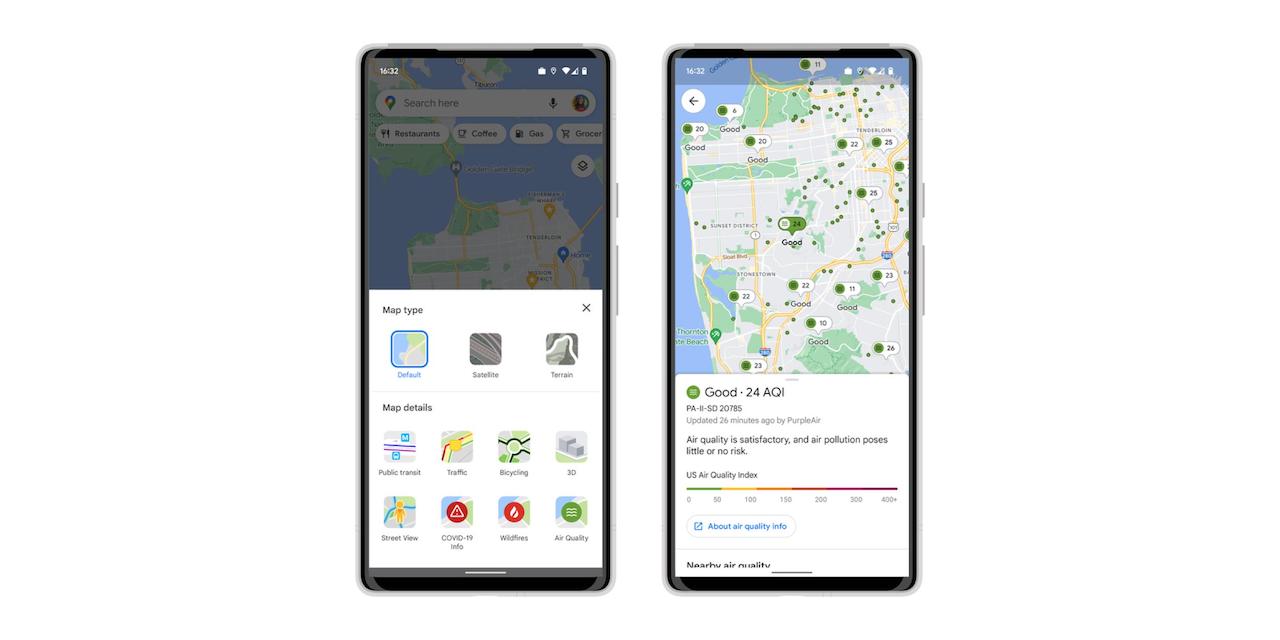
Image: 9to5 Google
The new layer displays an Air Quality Index (AQI) overlay directly onto the map grid using government data gathered from agencies like the EPA (Environmental Protection Agency) in the US to show how healthy the air is.
Maps even get information about the air quality from PurpleAir, a low-cost sensor network that provides you with a hyperlocal view of the current conditions in an area.
How to check AQI on Google Maps?
- Go to Google Maps
- Now, tap on the box icon on the grid (in the middle right)
- Click on Air Quality to change the features available in the Maps
- Now, tap on any AQI bubble for getting complete air quality data for the selected city/region
The information gathered from PurpleAir is also found on Nest speakers and displays. According to the reports, it also includes the wildfire layer available in the US. This will let the users check the details about active fires in the area, as wildfire season is approaching.
For the wildfire feature, you need to type “wildfires near me” and the associated details will be displayed along with the air quality information. However. AQI feature is only available in the US for now. Hopefully, it will soon launch in other countries as well.

Image: Make Use Of